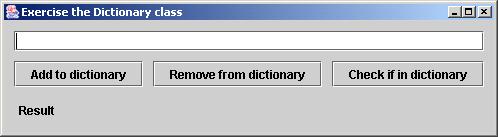
The document Creating a Java application using Perfect Developer and the Java Development Kit describes how to build a Java console mode application using Perfect Developer. This document describes how to add a graphical front-end to a Perfect application compiled to Java. As an example, we will construct a graphical front-end to exercise the Dictionary example supplied with Perfect Developer. The complete application will create an empty dictionary and then allow the user to add words, remove words, and query whether words are in the dictionary. You can find all the files needed to build this application in the Examples\Graphical subdirectory of the Perfect Developer installation
Perfect Developer does not currently include a mechanism to easily construct graphical user interfaces (in part this is because only a few aspects of user interfaces are best treated formally). Therefore we recommend that an application with a graphical user interface be constructed in two parts:
Typically, the back end will provide a single class for the graphical front-end to use. The front-end will create and maintain a single instance of this class.
Methods written in Perfect typically have preconditions and their parameters may have type constraints. If a method is only ever called from other Perfect methods, then Perfect Developer can verify that the preconditions are met. However, if a method is to be called from code written in another language, no such verification is possible. Therefore, we recommend that methods written in Perfect that are to be called from other languages should have no preconditions. This may require the construction of a wrapper class to act as a firewall between the Perfect back-end proper (whose methods have preconditions) and the user interface.
For our example, the back-end proper will be the Dictionary class as defined in the file Dictionary.pd to be found in the Examples subdirectory after Perfect Developer has been installed. We will need to invoke the constructor and the check, add and remove methods. The following preconditions and constraints apply:
We will use a new class DictionaryWrapper to act as a firewall between the user interface and the Dictionary class. Class DictionaryWrapper will do the following:
For simplicity, we will have all three methods return error codes from a common set. We will define an enumeration class DictionaryResult to represent the set of return codes.
You can find our suggested specification of DictionaryWrapper and declaration of DictionaryResult in the file DictionaryWrapper.pd This file is successfully verified by Perfect Developer (in association with our original Dictionary.pd file), therefore it is certain that whatever calls the front-end makes to DictionaryWrapper, only valid calls will be made to the methods of the contained Dictionary object.
For this example, we have constructed a simple graphical front-end using the Java Swing library. For more information on Swing, consult one of the many books available, or try this tutorial. Our graphical front-end looks like this:
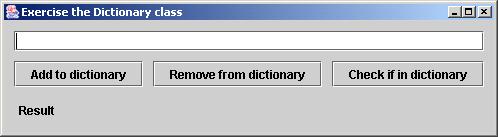
Swing-based applications use a main class that implements interface ActionListener. Our application class will need a DictionaryWrapper to work on. So we declare our application class like this (see file DictionaryAccess.java):
public class DictionaryAccess implements ActionListener {
DictionaryWrapper backend;
We also declare the variables needed for the graphical interface (in our case, a JFrame, a JPanel, a JTextField, a JLabel and three JButton objects).
The backend needs to be initialized, so in the constructor for DictionaryAccess, as well as initializing the graphical components, we include the following statement:
backend = new DictionaryWrapper();
When one of the buttons is pressed, we want the word in the text box to be passed to the add, remove or check method of our backend object. This is done by implementing the actionPerformed method of interface ActionListener in class DictionaryAccess. However, before we look at the detail, we need to cover how Perfect identifiers, classes and types are translated into Java.
In Java, all user-defined names occupy a single namespace (e.g. you cannot declare a variable and a clsss with the same name). In Perfect, the names of constants, variables, functions etc. occupy a single namespace, but class names live in a different namespace. Furthermore, the names of class templates with different number of template parameters occupy separate namespaces. So in Perfect the following declarations can happily coexist:
var foo: ...
class foo ^= ...
class foo of X ^= ...
In order to prevent clashes between declarations in the generated Java code, Perfect Developer performs name-mangling when translating identifiers, as follows:
So if you wish the generated Java names to match the Perfect names as far as possible, then in the Perfect source you should adopt the Java convention of starting class names with an uppercase letter and all other names with a lowercase letter.
The Perfect types int, char and byte are represented directly by their Java equivalents; likewise, bool is represented by boolean and real is represented by double. So no translation is necessary when passing parameters of these types.
Abstract classes in Perfect that have no template parameters are translated directly to Java. This is why we were able to directly declare a Java variable of type DictionaryWrapper and invoke its constructor.
Enumerations are more complicated, because Java originally had no concept of an enumeration type. A Perfect enumeration class is translated into a Java class of the same name containing a single variable of type int called value. The actual enumeration names are declared as public static final members of type int. So for example, if in Perfect you declare:
class Color ^= enum red, green, blue end;
then in Java you can access the enumeration values as integers, e.g. "Colour.red".
To actually construct a red Color object in Java (for example, to pass to a Perfect method) you would use new Color(Color.red).
The best way to test whether a Color object called myColor is red is to use the expression myColor.value == Color.red.
Passing objects that are instances of Perfect template classes is also complicated, because templates are not sufficiently expressive to support Perfect templates. This applies both to user-declared templates and to built-in templates like set and seq. The rules are:
from anything.class
Queue of X translates to Java as class _n1_Queue )._e.
So for example, set of X translates as _eSet and seq of X translates as _eSeq. (..., myList, (double) 0.0, ...)If you have a Java variable of type String and you wish to pass it to a Perfect method expecting a string,
you will need to convert it from the Java String representation to the Perfect seq of char representation
(because string is equivalent to seq of char).
Use the method _eSystem._lString to do this. So to pass a Java String variable myJavaString to a Perfect method, use:
(..., _eSystem._lString(myJavaString), (char) 0, ...)
You can convert the other way (from a Perfect seq of char to a Java String) using method _eSystem._lJavaString.
Armed with this information, you should be able to make sense of the actionPerformed method in the file DictionaryAccess.java.
To build and run the complete application, follow the instructions in Creating a Java application using Perfect Developer and the Java development Kit; but use DictionaryAccess.java in place of Entry.java, and use DictionaryWrapper.pd and Dictionary.pd in place of Main.pd.
Last updated March 2009
© 2009 Escher Technologies Limited. All rights reserved.